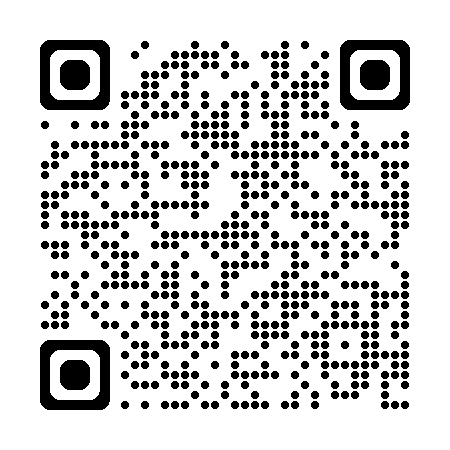Help and Terms
A | B | C | D | E | F | G | H | I | J | K | L | M | N | O | P | Q | R | S | T | U | V | W | X | Y | Z | ALL
M |
|---|
Mobile AppCharles River Campus offers the option to use the Totara Mobile App for on-the go learning The primary reason for creating Totara Mobile was to allow learners to access their learning via an app, in a way that is convenient and optimized for devices with smaller screens. To use the mobile Mobile app, users will need a mobile device with one of the following operating systems:
To activate your mobile app and Campus account.
Video: login demonstration using manual authentication on an Apple iPhone. Once you have authenticated and signed in to the app you will arrive on the Current Learning page, which acts as the default home page for the app. From the Current learning page learners can access their assigned courses, programs and certifications, all optimized for mobile devices. Activities and resources within mobile courses are launched in a custom webview. | ||||||
|
O |
|---|
Other EvidenceSee the term "Evidence" | |
|
P |
|---|
PasswordAccess to Campus as a learner or manager requires an account with a username, email address and unique password. For Customers:
For Charles River Employees, Contractors and Vendor Partners:
|
ProgramProgram contain learning content including any set of courses or competencies. Progress through a program is controlled by course set(s). Programs will be assigned with a start date and due date. Programs normally are completed only once. Learners must complete the all required content before the due date. If the learner fails to finish all required learning content an Extension Request may be submitted if permitted by the program manager. | |
|
Q |
|---|
QuizThe quiz activity provides learners the ability to test their knowledge using a variety of question types, including multiple choice, true-false, short answer, visual and mathematical questions. Trainers can create quizzes and assign them using a variety of criteria incliding passing rates, timers and scenarios with feedback provided at each answer, each questio or at the conclusion of the quiz. Quizzes are also referred to Examinations (Exams), Knowledge Assessments and Tests across Campus courses and programs. | |
|
R |
|---|
Recognition of Prior LearningRecognition of Prior Learning (RPL) is a method of awarding a course completion to a learner who has completed an equivalent course previously. It's important to be aware this doesn't mean the learner has actually taken the course, or any of the activities within it. In their Record of Learning and any activity/course completion reports the status will be listed as "Complete via RPL. | |
|
Record of LearningThe Record of Learning is a display found within your My Learning menu. and shows course, program, certification learning plan and evidence data and files. You can access your Record of Learning by logging into your account, select the My Learning menu option and Record of Learning option from the drop down menu. Managers can access the Record of Learning for their direct/temporary reports by selecting the Team menu option , scrolling down to the learner, then select the Records link located directly below their name. | |
|
Required LearningRequired Learning is a display in your My Learning menu that lists the required, or mandatory training programs and certification programs you have been assigned to complete. All required learning assignment will have due dates associated with the assignment. | |
|
RPLSee the term Recognition of Prior Learning | |
|
S |
|---|
SeminarSeminars are a type of learning synchronous learning activity hosted by a trainer, instructor and/or facilitator. Learners register for and attend scheduled seminar sessions at a time and date defined by the seminar organizer. Seminars often have a limited number of seats, or bookings, available for learners to participate in. Seminars are often referred to as Instructor-Led Training (ILT), Virtual Instructor-Led Training (VILT), Face-to-Face (F2F) within Campus. You can view your scheduled (upcoming) and past seminar registrations by view your Bookings display in your My Learning menu. Managers and Trainer may be required to review and approve a seminar booking request by a learner before they are confirmed for the session. | |
|