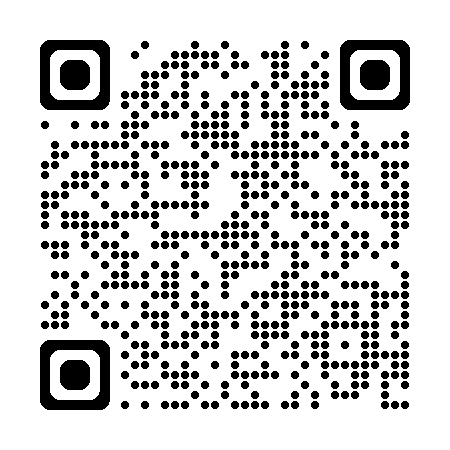Help and Terms
A | B | C | D | E | F | G | H | I | J | K | L | M | N | O | P | Q | R | S | T | U | V | W | X | Y | Z | ALL
M |
|---|
Mobile AppCharles River Campus offers the option to use the Totara Mobile App for on-the go learning The primary reason for creating Totara Mobile was to allow learners to access their learning via an app, in a way that is convenient and optimized for devices with smaller screens. To use the mobile Mobile app, users will need a mobile device with one of the following operating systems:
To activate your mobile app and Campus account.
Video: login demonstration using manual authentication on an Apple iPhone. Once you have authenticated and signed in to the app you will arrive on the Current Learning page, which acts as the default home page for the app. From the Current learning page learners can access their assigned courses, programs and certifications, all optimized for mobile devices. Activities and resources within mobile courses are launched in a custom webview. | ||||||
|