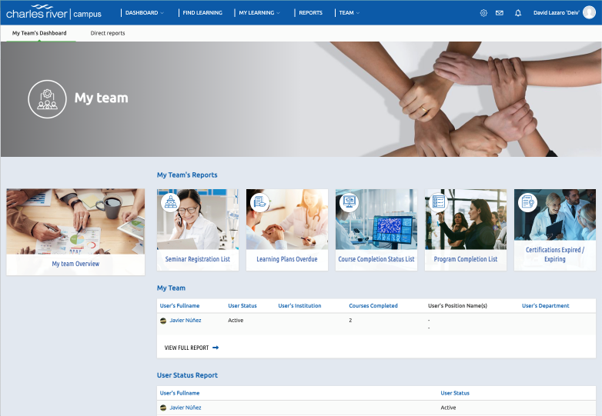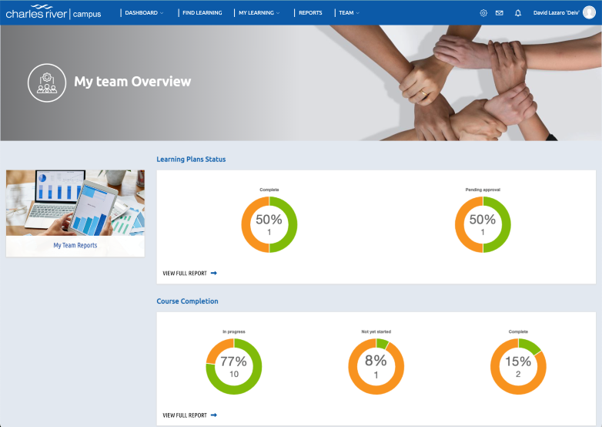The Spring upgrade to Campus will bring a number of new features and functionality to all users, learners, trainers and managers. A summary of the new features and user experience improvements are listed below. Many of these improvements are based upon a recent Voice of the Customer survey and associated and focus groups to ensure we are meeting your current and future learning needs.
System-Wide Features and Improvements:
- A new
modern log in page with interactive media.
- The Single Sign On (SS)) buttons have been stacked above the manual log in fields
- Native support for SAML 2.0 authentication will allow Campus to continue to securely support system and learner data now and into the future.
- Optimized Public Homepage and Welcome Page for guests and new users
- Simplified
Dashboards for Learners and Managers
- Icons and Images will provide single click access to more detailed summaries and reporting options
- Revised
Required Leaning display
- Improved page design and visibility to verify assignment status and due dates for Programs and Certification Programs
- Portable Document Files (PDF) have been optimized for responsive display
- Improved color schemes for the Alerts (Red) and Task (Orange) Notification blocks throughout the system

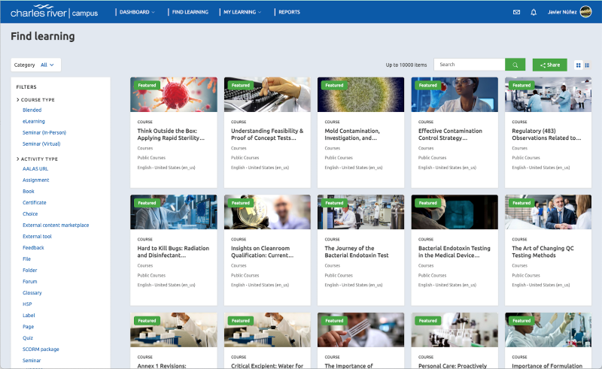
Features and Improvements for Learners
- Multiple
improvements to the catalog (Find Learning) display
- New search filter options by Course and Activity Types
- Simplified the catalog to displaying only courses
- Activity
Status menu and export options
- Learners can access completion data for activities with a single mouse click
- Course and Activity imagery has been enhanced and sizes rescaled for improved visibility
- Program/Certification
Program visual grid display
- Course sets in a program will be presented in a visual grid similar to the layout seen in the course catalog
- Collapsible
Course/Program Headers
- Learners can now collapse header banners to essential details while working with learning content
- Certificate
sharing
- Linked in Learning certificates can be shared/download from within your Campus account and out to your LinkedIn Learning account
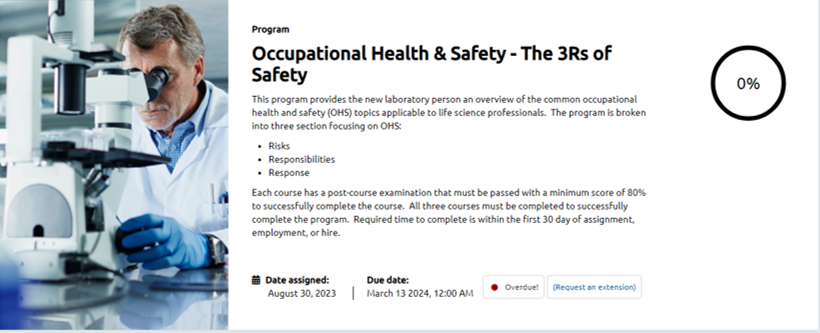
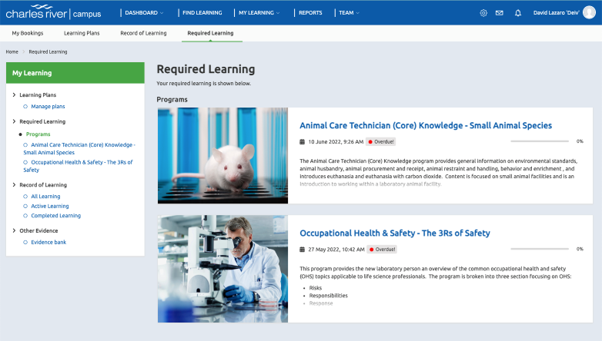
![]()
Features and Improvements for Trainers
- Pathway:
A new course format
- The pathway course format will give trainers a new look and easier to understand interactive pathway status marker to indicate progress in a course in a completely visual way
- H5P
learning content generator
- H5P is a globally utilized interactive content development tool with 52 unique activities that can be built into courses
- A
second generation Training Assessment of Skills and Knowledge (TASK)
course template allows for completely digital skill assessment,
documentation and certification process to be documented.
- Color coded tracking will provide an easy to visualize completion status and ties into the new activity completion report functionality
- New
Filters for Seminar Events/Sessions
- Options to filter by enable location, time zone, specific trainer(s), and session language filters are available
- Customized
Certificates
- This major version give trainers a visual interface to create fully customizable certificates and awards documents for completion of activities, courses and programs.
- New predefined and custom data field display options are also available to meet global regulatory requirements for certificate issuance.
- Course
Tag Customization
- Trainers can now place search tags on courses tile in the catalog and in the course details panel making searching for specific content easier for learners
- Zoom
Automated Time Attendance Tracking
- Trainers can now set minimum required time levels into their Zoom events and allow Zoom to communicate full/partial attendance based upon the learners time in session
- We plan to expand this functionality for Microsoft Teams events later this year
- Trainers
Quick Access Display
- A new Courses as a Trainer panel will allow trainers to quickly confirm the courses they teach and access them from a single display
Features and Improvements for Managers
- Fully redesigned Manager Dashboard
- Simplified
System Reports menu
- Managers can now access a slimmed down list of system reports
- New
Activity/Course Utilization Displays
- Provides trainer and manager access to detailed metrics for course utilization by individual, groups, or all learners.
- Added quick links to access the main reports
- Quick view of my team and user status
- New Dashboard with a quick report overview