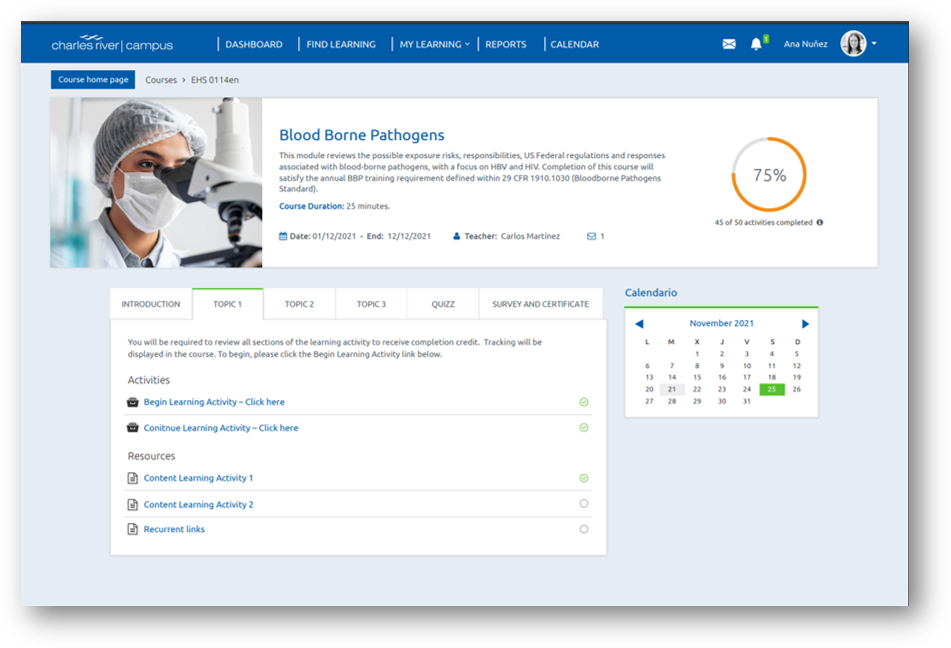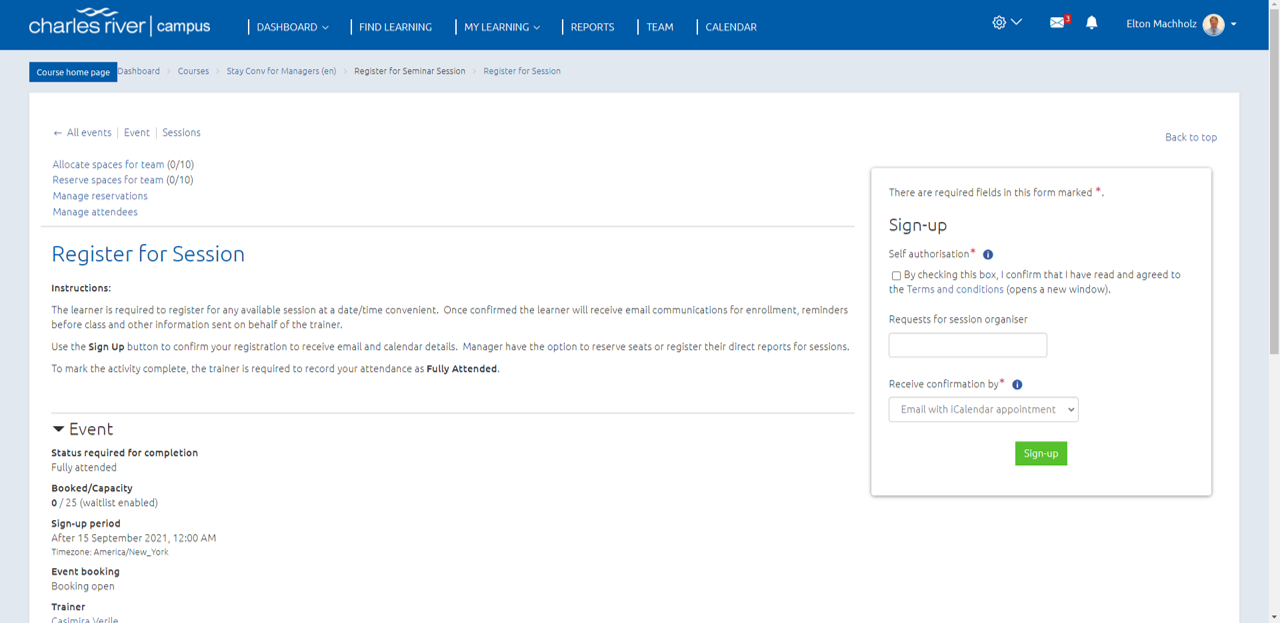We are pleased to announce the following improvements and new features to be released with the December upgrade to Campus.
Campus System-Wide Features & Improvements
- New responsive theme, color scheme and layouts for desktop/laptop, tablet and mobile devices
- Simplified Home/Welcome page
- Simplified Account. Profile display and menus
- Implemented new color scheme for blocks, titles, labels and banners throughout system
- Revised and implemented new interactive tours across many sections of Campus to help new learners
- Enabled multi-language tours that will dynamically display text in your preferred language found in your user profile
- Moved Reset Tour button to middle of footer panel on each page where tours are available
- Added background color to improve contrast between blocks on all pages
- Authenticated (logged-In) learners will now be to their Learner Dashboard automatically
- Moved the Learner and Manager Dashboard to the main navigation menu
- Improved FAQ and Help activities available to guests and learners
- Implemented Zoom Meeting virtual instructor led plug in
- Implemented Microsoft Teams meeting virtual instructor led training plug in
- Integrated Single Sign-On (SSO) authentication for Charles River employee - Activation beginning Q1 2022
- Implemented LinkedIn Learning course catalog -- Course availability coming Q1 2022
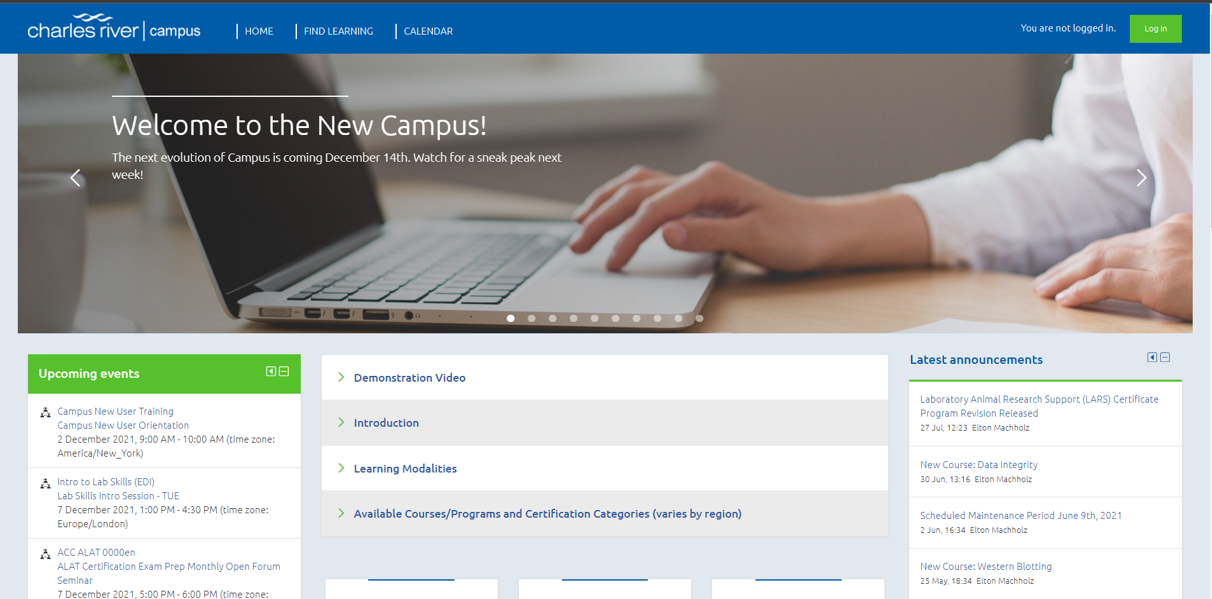
Communications and Notifications:
- Implemented new branded theme for Campus alerts, messages, notifications, and tasks sent by email
- Unified Alert, Message, Notification and Task communications sent to Learners in the Alerts (bell icon) panel located in the top navigation menu.
- Previously these communication panels were located in four different different areas of the Dashboard and My Learning sections of the system.
Find Learning (Catalog)
- Replaced current default course program and certification program banner images with modern image files
- Added new filters for course type and language
- Added wildcard (*) search features
- Improved Search options for multi-language and phrases
Reports
- Added 24 new report types to the available list of report forms for learners, managers, trainers and administrators
- Implemented tiles view for reports with visual representation of the report type and way data is displayed
- Implemented three (3) new chart/graph formats; 1) progress Doughnut, 2) Stack Bar and 3) Area
- Implemented Scheduled report functions for both learners and managers
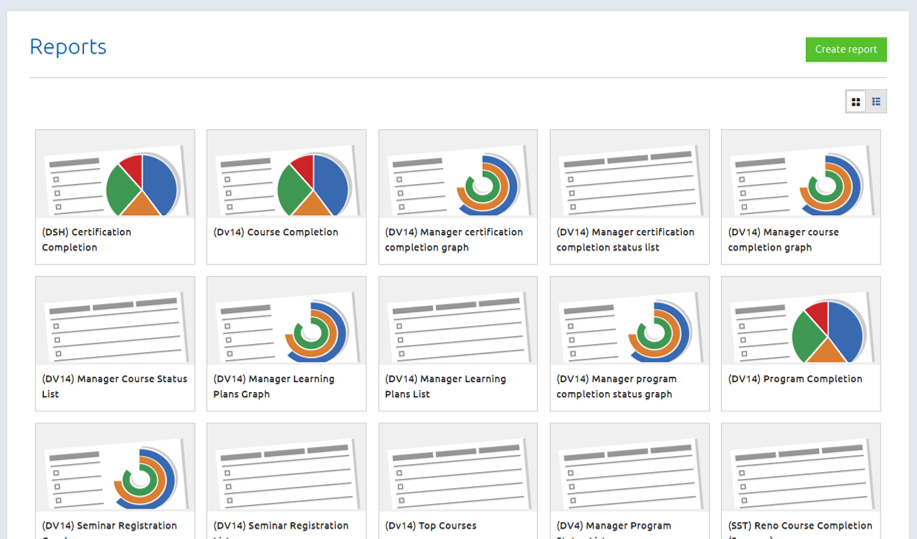
Calendar
- Redesigned layout to interactive display
- Added new location filter options
- Added new time zone filter options
- Unified Registration/Cancellation/Join button block in seminars
Learner Dashboard
- Implemented new Learner news and announcement banner at the top of the screen for all authenticated learners . This is meant to provide information of importance to learners with accounts versus the general public
- Implemented a new layout for course completion using a tiles appearance
- Implemented a new Program and Certification Program layout using a tiles appearance
- Implemented Last Course Access block. This allows you to return to the last course you interacted with as a bookmarking feature
- Improved the Course, Program and Certification completion charts and moved them to the right panel
- Improved Earned Badges display block
- Implemented new Certificates block showing certificate you have been awarded and direct links to view/download the certificate
Manager Dashboard:
- Designed new doughnut charts indicating assignment and completion status for courses, learning plans, programs and certification programs.
- Each chart will provide percent and numerical data based upon the completion status
- Implemented new Seminar Management block to allow managers to oversee registration and participation events for their team
- Implemented new Learning Plan, Program and Certification Program due/overdue tables
- This will allow managers to quickly identify assignment due in the next 30 days and those overdue assignments
My Learning Navigation
- Added color enhancement to indicate sub menu levels you are current hovered over
- Moved Dashboard menus to main navigation panel
- Made the Learner Dashboard your default landing page following authentication (log in)
- Simplified the Required Learning display
Record of Learning
- Reorganized and simplified Learning panel on left side of screen
- Retitled Other Evidence of Learning to Evidence Bank
- Moved Evidence Bank panel from middle tabs to left navigation menu panel
- Moved Saved Search filter to top of Search panel
- Implemented ascending/descending filters for all Record of Learning field headers
Programs and Certification Program
- Implemented new title/header block with enhance image and text display capabilities
- Revised Program Status and Request Extension buttons for improved visibility
- Implemented a default dark and light color scheme for programs headers
- Course Creators and Course Managers can adjust program color schemes and imagery at anytime to enhance the color scheme and make programs further stand out to learners
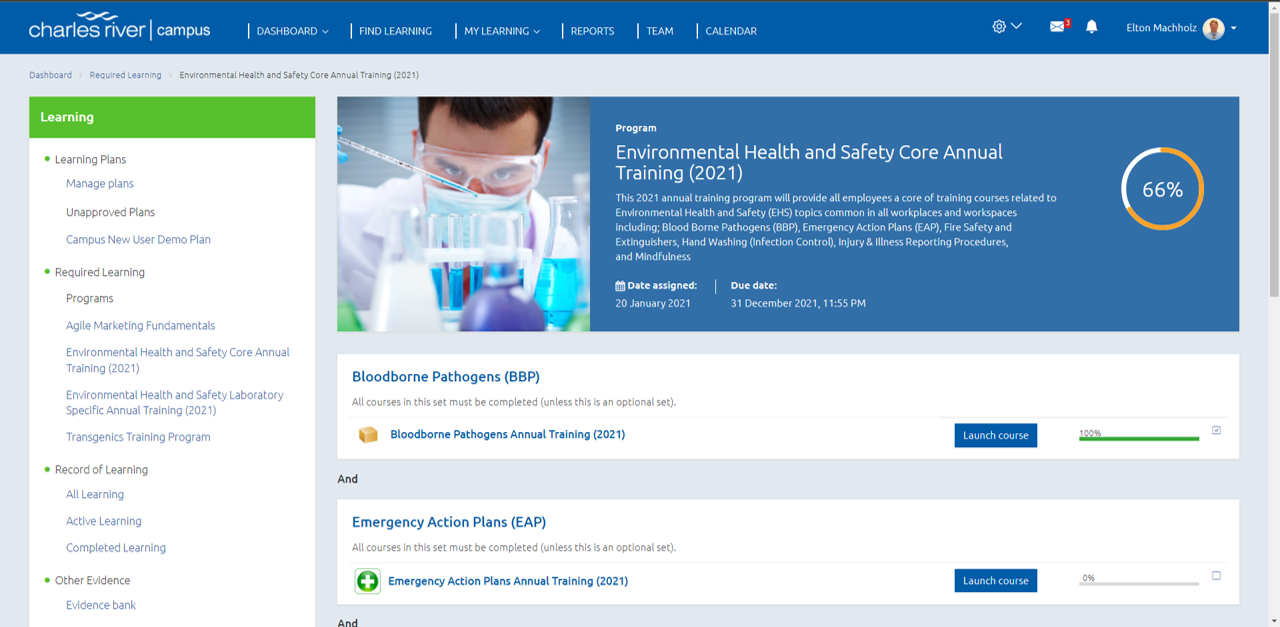
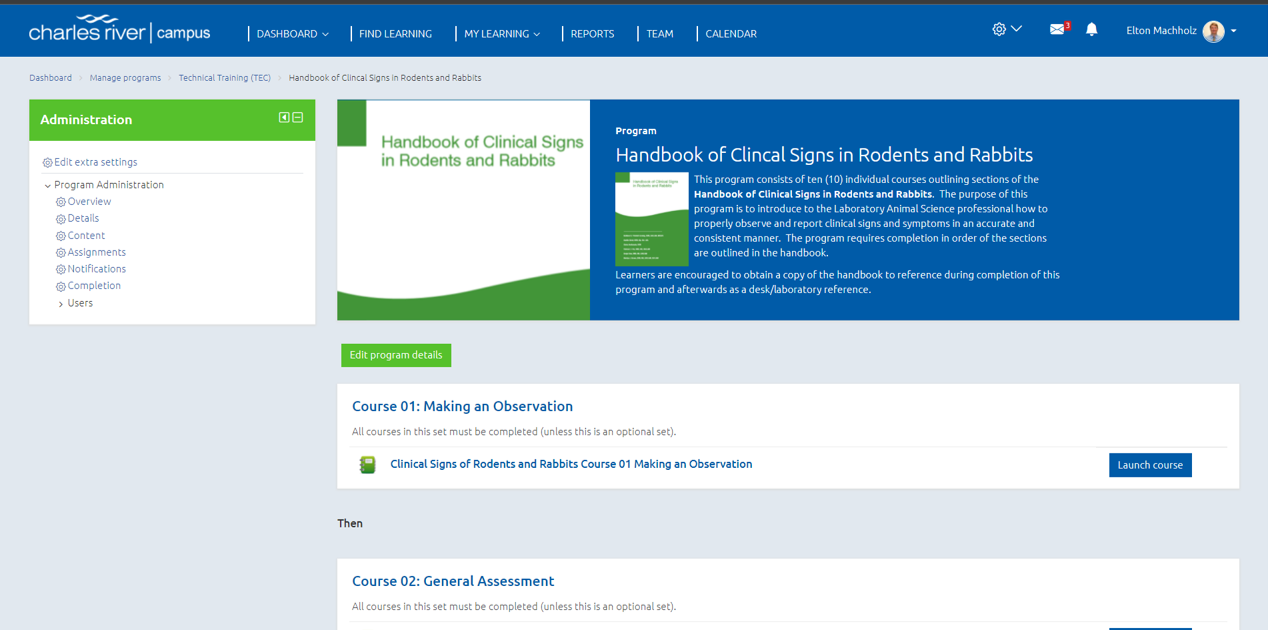
Courses and Course Activities
- Implemented new title/header block with enhance image and text display capabilities
- Revised Course Completion Status for improved visibility
- Implemented a default dark and light color scheme for course header
- Course Creators and Course Managers can adjust program color schemes and imagery at anytime to enhance the color scheme and make programs further stand out to learners
- Implemented new modern certificates in five colors (Red, Orange yellow Green and Blue)
- Added two new course themes to improve the learner experience
- Topic As Tabs (activities and blocks appear in tab layers
- Topic As Tiles (activities and blocks appear in tiles with smaller banner images and larger completion status icons
- Seminar Activities
- Integrated VILT plugs in for Microsoft Teams and Zoom virtual instructor lead learning sessions
- Improved *ICS appointment file compatibility with mobile device calendar apps
- Seminar Session/Schedule table simplified
- Implemented new role of Facilitator for seminar session
- This will enable trainers to select one or more instructors (Facilitators) who will present learning session, but no record attendance or manager the session schedule
- Unified the registration/cancellation/join session/wait list/declare interest action panel to the right side of of each seminar event
- Implemented a branded attendance roster export file for trainers who need to manage attendance outside Campus or conduct off-line sessions
- Added Trainer Signature block to attendance roster form
- Integrated VILT plugs in for Microsoft Teams and Zoom virtual instructor lead learning sessions